Needs for this posts
You need to know how git works, you can find it here
Lazygit
sudo apt install lazygitLazygit is a lazy tool t manage your local git project.
Here is a demo of how powerfull it is!
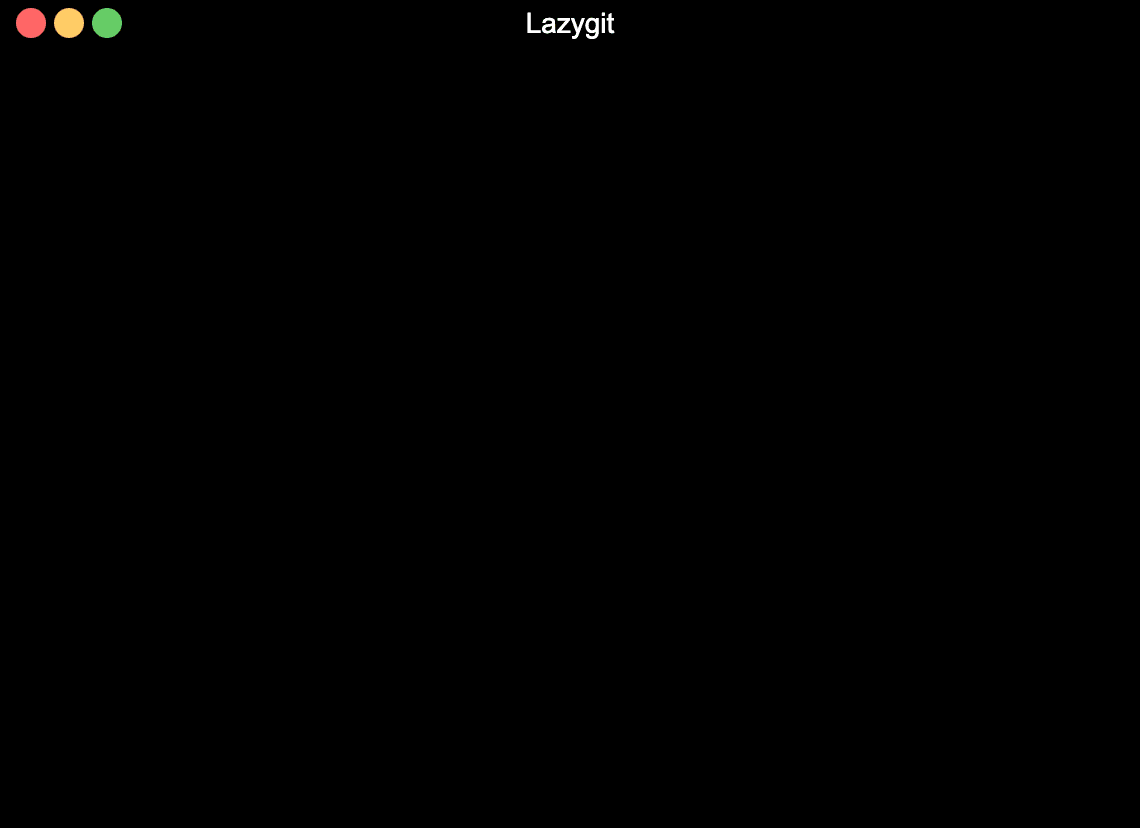 You can even integrate it in Neovim (quite fun!!)
You can even integrate it in Neovim (quite fun!!)
Git Worktree
You have a problem to manage your branchs. You need to switch between two of them rapidly? Here is your tool.
Git Worktree permits to work on any branchs at any time. You need for that to create a Worktree, it is exactly like a clone of a unique branch.
git worktree add <path> <branch>
// It can be like that:
git clone https://gitlab.com/default/default.git
cd default
git worktree add ../develop develop
// here is a tree view of the files now
cd .. && tree .
├── default
│ └── README.md
└── develop
└── README.mdGit flow
To install git flow simply run
sudo apt install git-flowIt is a really simple tool to manage the git flow. You can create and control needed branch like features one ect. For exemple to create a feature branch, simply run
// init at first
git flow init
// now have fun
git flow feature add documentation
//it created a branch /feature/documentation
It really is a nice tool to understand a nice way to manage your branch.
