Use cases of ldap
!TODO insert link LDAP is a tool that permits to create user and manage role, home directory ect. In order to have a single tool for the connection and a single user on all apps, you may want to use keyloak. It is a tool that permit SAML and OPENID connection to all type of apps like gitlab or minio. Keycloak is a user authentificator, it won't save the user data, neigther the home directory but will permit to sync ldap info and manage connection for all ldap users
First install docker compose and setup everything
You can find everything everything:
services:
interface:
image: wheelybird/ldap-user-manager:latest
ports:
- "8000:80"
environment:
SERVER_HOSTNAME: "${LDAP_URL}"
LDAP_URI: "ldap://${LDAP_URL}"
LDAP_BASE_DN: "dc=${LDAP_DOMAIN},dc=${LDAP_DOMAIN_TLD}"
LDAP_ADMINS_GROUP: "admins"
LDAP_ADMIN_BIND_DN: "cn=admin,dc=${LDAP_DOMAIN},dc=${LDAP_DOMAIN_TLD}"
LDAP_ADMIN_BIND_PWD: "${LDAP_ADMIN_PASSWORD}"
USERNAME_FORMAT: "{first_name_initial}{last_name}"
NO_HTTPS: "TRUE"
ldap_server:
image: osixia/openldap:latest
ports:
- "389:389"
volumes:
- "./ldap_var:/var/lib/ldap"
- "./ldap_etc:/etc/ldap/slapd.d"
environment:
LDAP_ORGANISATION: "${LDAP_DOMAIN}"
LDAP_DOMAIN: "${LDAP_DOMAIN}.${LDAP_DOMAIN_TLD}"
LDAP_ADMIN_PASSWORD: "${LDAP_ADMIN_PASSWORD}"
LDAP_RFC2307BIS_SCHEMA: "true"
LDAP_TLS: "false"
LDAP_TLS_VERIFY_CLIENT: "never"You may want to use an env like this:
LDAP_ADMIN_PASSWORD=password
LDAP_DOMAIN=domain
LDAP_DOMAIN_TLD=org
LDAP_URL=domain.org
LDAP_URL may be a sub domain like ldap.domain.org
Configuration inside LDAP
Go to your webapp (/setup) and enter the password saved in you .env
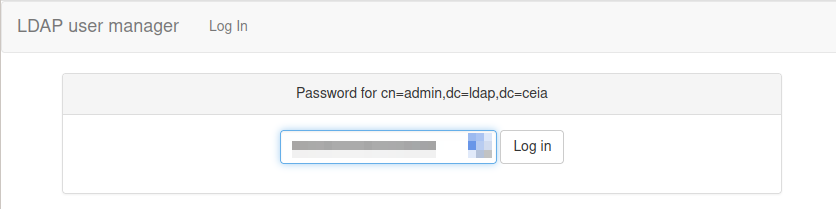
print("hello")
